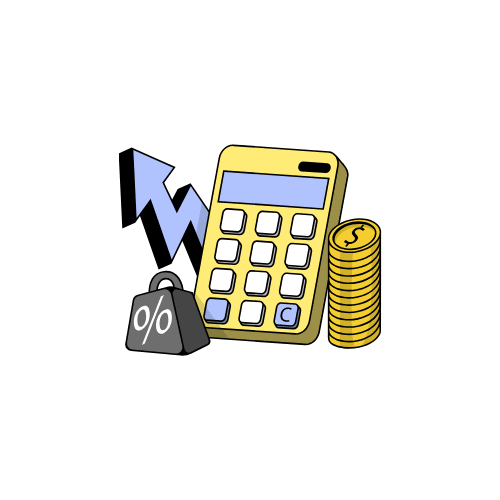Compound Interest Calculator
How to Use the Compound Interest Calculator
Using the compound interest calculator is simple and straightforward. Follow these steps to get accurate results:
1. Enter the Principal Amount
- This is the initial amount of money you plan to invest or save.
- Example: ₹10,000 or $5,000.
2. Input the Annual Interest Rate (%)
- Enter the yearly interest rate offered by your investment.
- Example: 5% or 7.5%.
3. Specify the Time Period (Years)
- Provide the duration for which your money will be invested or saved.
- Example: 5 years, 10 years, or 20 years.
4. Select Your Currency
- Choose the currency for your calculation (e.g., Indian Rupee ₹, US Dollar $).
- This ensures the results align with your financial context.
5. Click the “Calculate” Button
- The tool will instantly compute the compound interest and show the total amount you will have at the end of the specified time period.
6. Review Your Results
- The calculator will display:
- Total amount including compound interest.
- Interest earned over the specified time.
7. Adjust Inputs for Comparison
- Experiment with different principal amounts, interest rates, and time periods to see how they impact your total returns.