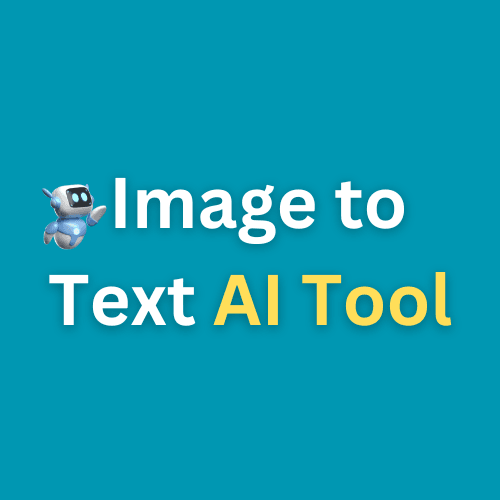image to text ai tool
Use our online OCR tool to easily convert images to text. Simply upload an image and extract the text instantly.
Drag and Drop Image Here
Image Preview
Extracted Text
Loading…
Extracting text…
Benefits of Using Our OCR Tool
- Extracts text from images accurately.
- Fast processing with minimal effort.
- No need to install any software – works entirely online.
- Free to use with no limits on the number of images you can process.
- Supports a wide range of image formats including PNG, JPG, and more.
How to Use the OCR Tool
- Click on the “Drag and Drop Image Here” area to upload an image or drag and drop an image from your computer.
- Once the image is uploaded, click on the “Extract Text” button.
- Our tool will process the image and display the extracted text on the right side of the screen.
- You can copy the extracted text and use it as needed.
Key Benefits of Our Image to Text AI Tool
✨ Quick & Easy
- Instant text extraction
- No installation needed
- Works on any device
💰 Free Forever
- Unlimited conversions
- No signup required
- No hidden costs
🎯 High Quality
- 99% accuracy
- AI-powered recognition
- Multiple format support
🔒 Secure
- Private processing
- No data storage
- Safe to use
Perfect for converting scanned docs, screenshots, and printed text – all in seconds!