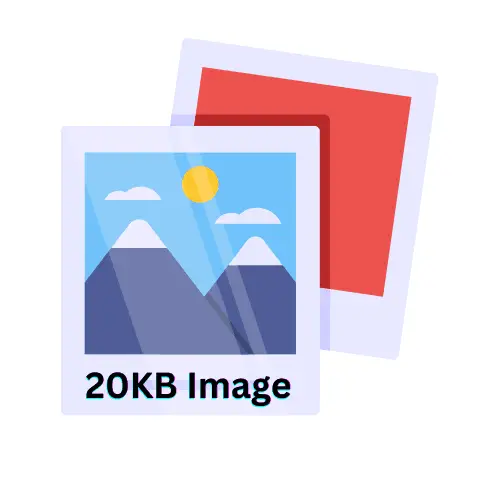Resize Image to 20 KB
Select the desired quality for compression.
Drop Image Here or
How to Resize Image to 20 KB
Upload Your Image
- Drag and drop your image directly onto the designated area
- Or click to browse and select your image from your device
- Supported formats: JPG, PNG, WEBP, and other common image formats
Adjust Compression Settings
- The tool automatically targets 20KB file size
- Use the quality slider if you want to fine-tune the compression
- Lower quality = smaller file size
- Higher quality = larger file size
Download Your Resized Image
- Once compression is complete, click the “Download” button
- Your image will be saved with exactly 20KB size
- Original filename will be preserved